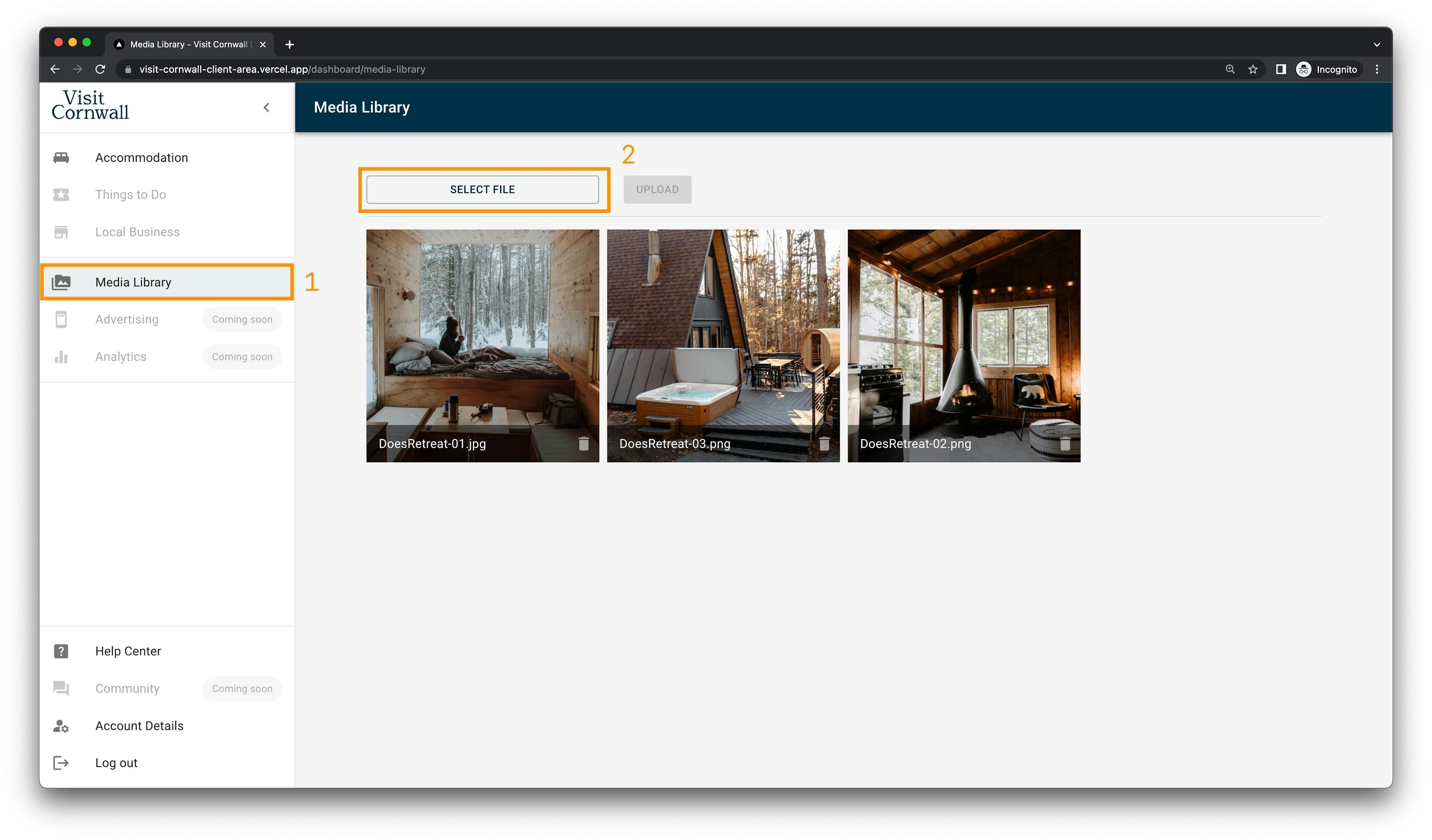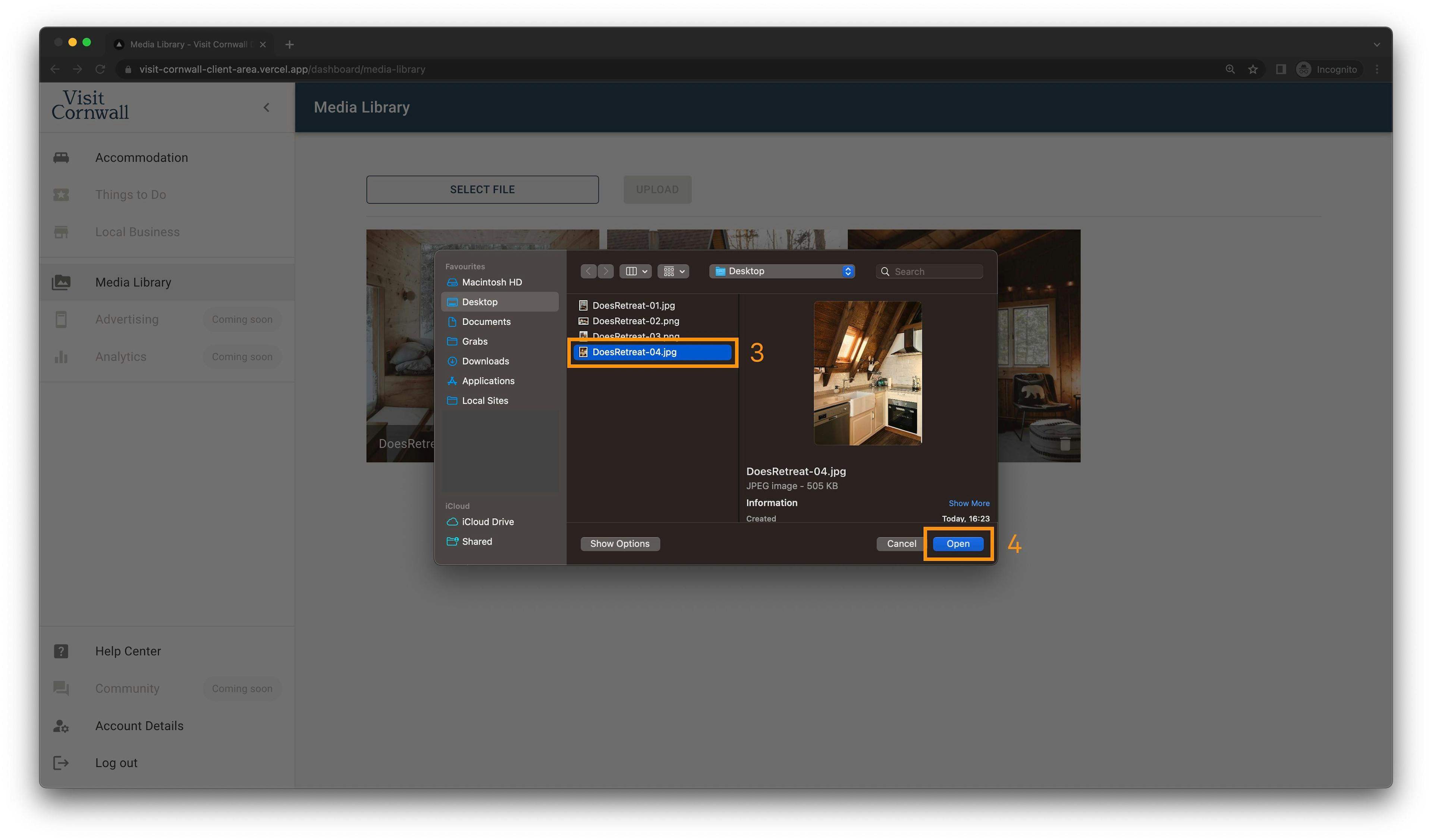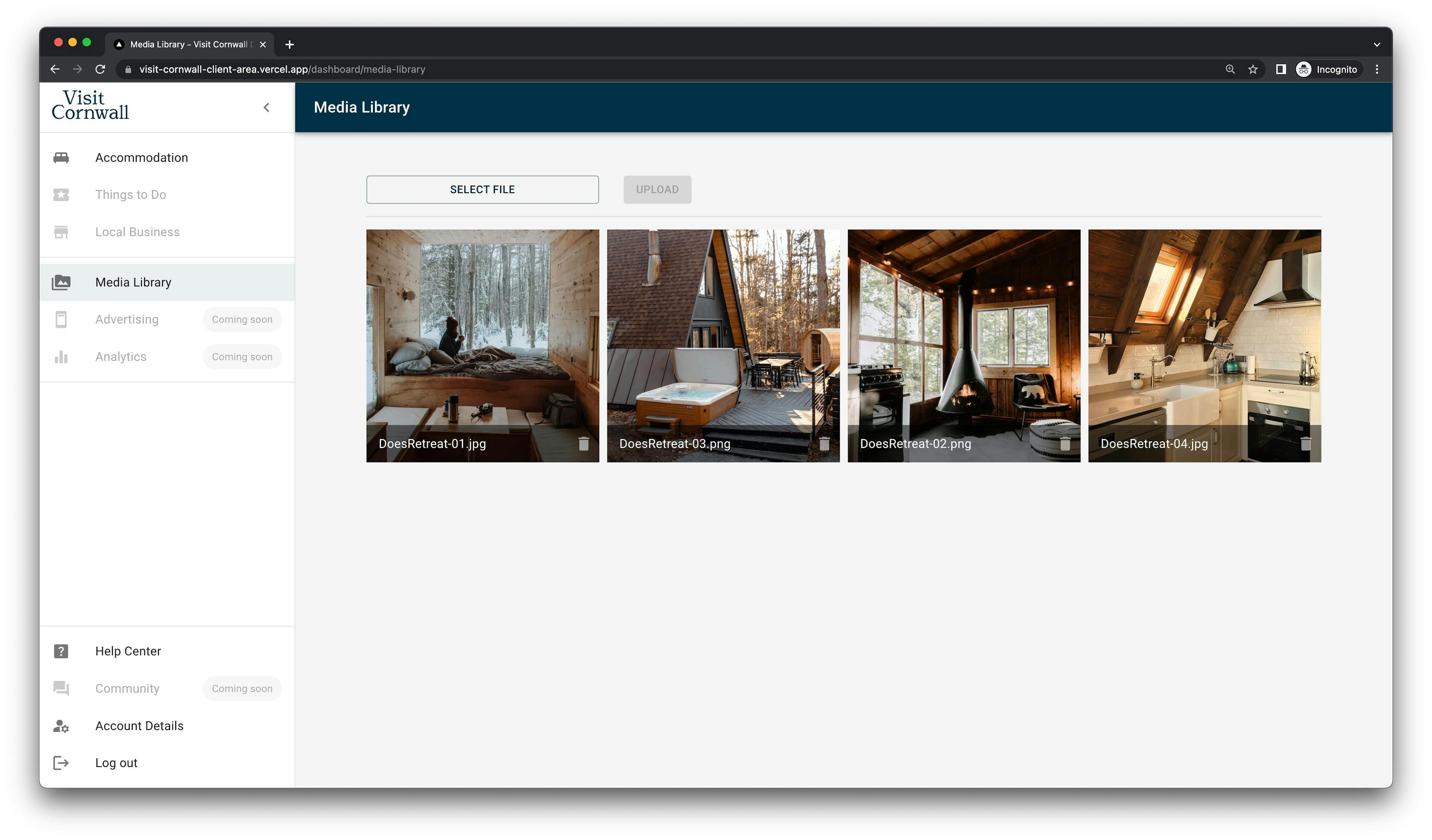Uploading media
Navigate to the media section
Once you have navigated to the media section you can add new media to your account by clicking 'select file'.
Selecting your files
Navigate on through your computer directories and select the asset or assets you wish to upload. Once you have selected one or more items, press 'open' to upload them.
Your assets will upload
Once uploaded, your assets will be added to your private media library to use across your page/s.
Managing assets
As you update your offering you may find you would like to remove old, unwanted assets. To do this, click the trash icon in the bottom right corner of the image thumbnails.

Your weekly dose of Cornish cheer!
When you can’t be in your favourite place all the time, catch up on the latest stories, upcoming events, holiday ideas, and offers with a newsletter straight to your inbox. Terms and Conditions / GDPR compliance: by providing personally identifiable information Visit Cornwall will use it to provide you with ongoing information about their products and services. No one from Visit Cornwall will rent, sell or lease this personally identifiable information to other companies or individuals.
Stay connected
Find us on socials and stay connected with the Cornwall you love.
We use cookies to personalise content and ads and to analyse our traffic. You consent to our cookies if you continue to use our website. (Privacy Policy)